close
閱畢日期:2011/12/24
很輕鬆就能看完的一本書,看完大致上會對於網站該長什麼樣子跟如何測試有一定程度的了解。
後車廂測試,隨便選網站上的一頁,拉遠,然後儘快找出與圈出下列項目:
當看到新網站時,首頁要能立即回答下列幾個問題:
傳達訊息準則:
http://www.sensible.com
建議書單:
要買書可以到博客來網路書局
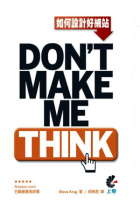
很輕鬆就能看完的一本書,看完大致上會對於網站該長什麼樣子跟如何測試有一定程度的了解。
後車廂測試,隨便選網站上的一頁,拉遠,然後儘快找出與圈出下列項目:
- 網站名稱
- 網頁名稱
- 分區與子分區
- 局部導覽列
- 「你在這裡」的標示
- 搜尋
當看到新網站時,首頁要能立即回答下列幾個問題:
- 這是什麼網站?
- 我在這裡可以做什麼?
- 網站上有什麼?
- 我為什麼要來這裡,而不去其他地方?
傳達訊息準則:
- 使用愈多空間愈好:明顯的副標、明顯但簡要的歡迎詞、媒體轉述...
- 但不要浪費過多的空間
- 不要在歡迎詞中加上使命描述
http://www.sensible.com
建議書單:
- 資訊架構學
- Why we buy
- Source of power: How people make decisiions.
- The practice of Creativity
- http://www.useit.com
- http://www.nngroup.com
- Homepage Usability: 50 websites deconstructed.
- Web application design handbook: Best practice for web-based software.
- Defensive design for the web
- The design of Everyday things.
- A practical guide to usability testing
- http://www.formsthatwork.com
- Usability news http://psychology.wichita.edu/surl
- http://webword.com
- http://www.usabilityviews.com
要買書可以到博客來網路書局
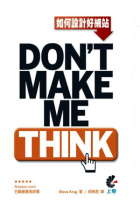
全站熱搜


 留言列表
留言列表
